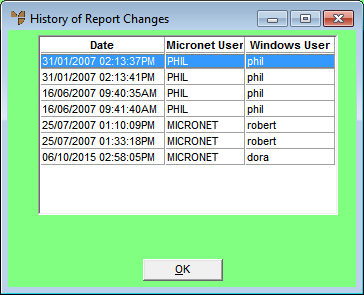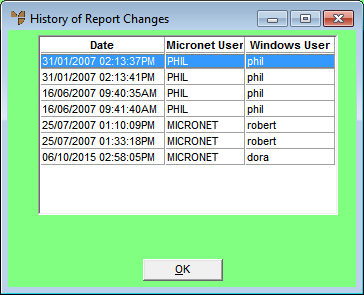
You can display a history of edits on a report for audit purposes.
To view a report's edit history:
Refer to "Creating a New Report", "Using the Report Wizard" or "Loading an Existing Report".
Micronet displays the Report Generator screen.
Micronet displays the History of Report Changes screen, which itemises all changes to the report.